What is Instagram
Instagram is
a social media website available in
application, you can use Instagram in your mobile phone and also in your
desktop.
It is all
about sharing of photos, videos, getting likes, and Intract with many peoples
all over the world, just like Facebook and twitter, Instagram have also the hashtag option and
story feature.
Instagram most followed person
Instagram have also the option of follower and following, follower means
how many peoples follow you and interested in your account and following represent your interest in Instagram.
The most followed person on Instagram is Cristiano Ronaldo.
How to create Instagram account
So let’s
discuss about that how to make a new Instagram account :-
You can
download the Instagram application to create your account or you can also
create your Instagram account in browser using your smartphone and laptop the procedure of making account in Instagram
is same for both mobile application as well as for browser ( website ). So lets discuss the case of mobile
application.
1. Go to play store and download Instagram application
2. Then simply go and open your Instagram app
3. So once the Instagram app is open you
would be seeing multiple options
4. The first one is login
5. In case if you are new to Instagram
you need to sign up to Instagram
6. So at
the bottom you would be seeing an option of sign up
7. So you need to create an account
8. So you need to go and tap on sign up
9. In sign up you would we seeing multiple options
10.
So
the first option is to continue with your Facebook account
11.
In
case you are convenient with creating an Instagram using your Facebook
information
12.
You
can go and tap on continue as your Facebook username
13.
In case you are not seeing the username simply
go and tap on continue as Facebook
14.
And
it would ask you for your email and password of a Facebook account
15.
So
under that you would be seeing an option of sign up with phone or email
16.
If you want to sign up with phone or email
simply go and tap on this
17.
In
case of email simply go and enter email
18.
In
case of phone simply go and enter your phone number
19.
Once
you entered the details simply go and tap on next
20.
Simply
go and tap on create a new account
21.
In
case if it asks so what it would do is so simply go and add your
name
22.
Now
add your password and once you add your password tap on next
23.
Congratulations Your account will be created
on Instagram
24.
So
hope it has helped you in creating an Instagram account
how to make your Instagram account
private
many Instagram user have a doubt that how do i make my Instagram account
private.
to go private on Instagram follow
these steps :
· Click on 3 line as shown in image
below
· Then click on setting
· Click on privacy option
· Here you can see the option account
privacy
· Then click on private account
how to create a new page on Instagram
If you have
already a Instagram account go and login to it if you don’t you can start the
process from scratch of signing in but
if you do the first step is you go to the setting right on the top and press add account this will allow you to basically sign up for
a new Instagram account so if you don’t Have a Instagram account a person one already you should already be on this page and
instead of using login page just gonna press sign up and make Instagram account.
· Now go to your profile
· Click on top 3 line button
· Scroll down where you can see a
option “ switch to business account”
· Click on that option and then
continue a few times and now you’ll have to login with Facebook in order to do
that Instagram can access to your Facebook page
· And sure that you are connected your Instagram business page to the Facebook page.
· You can promote your Youtube videos or business from this page.
Also Read :




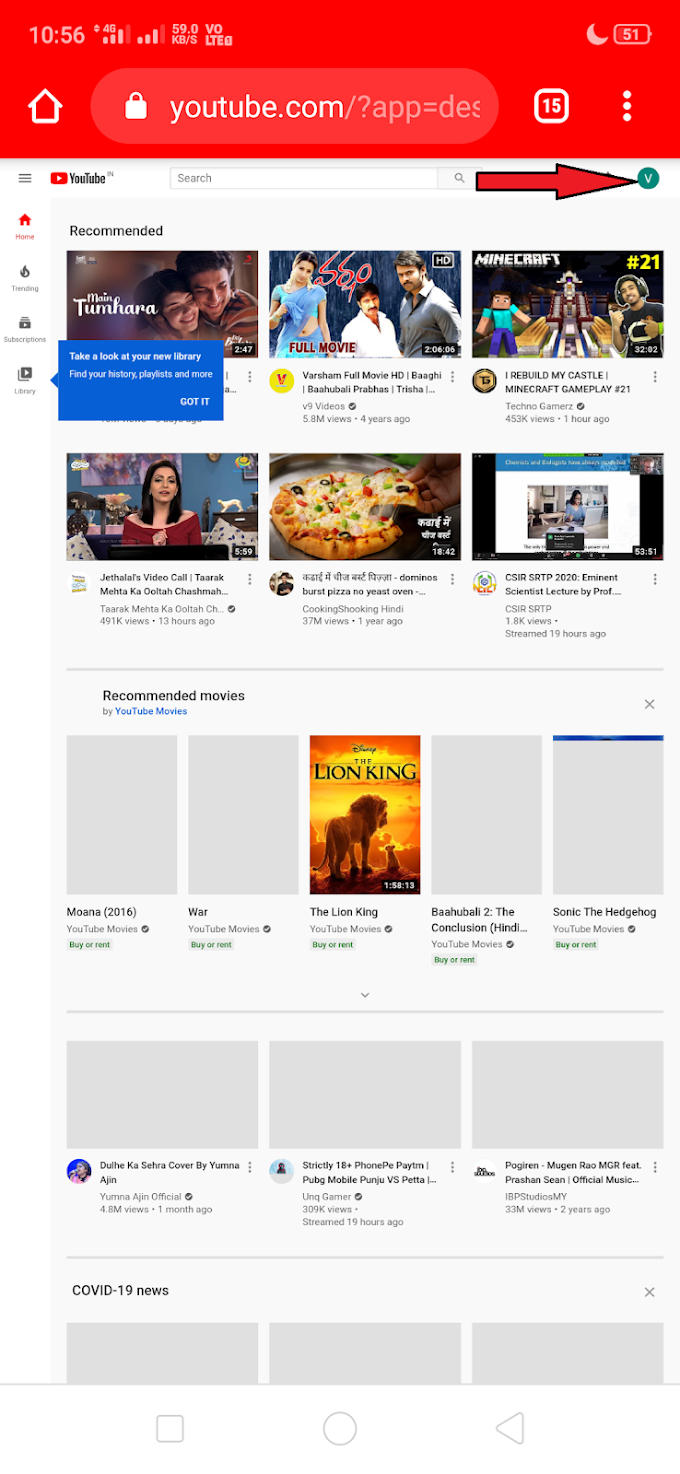

0 Comments